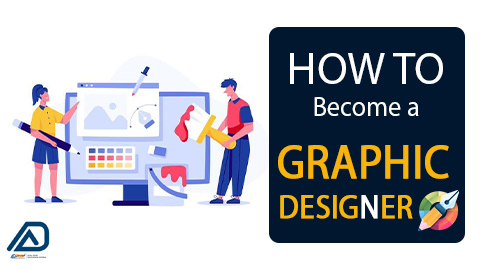What you'll learn
Typography: Learn how to select and pair fonts, create readable text layouts, and use type effectively in design.
Color Theory: Understand the principles of color, how to create color schemes, and how color affects emotion and perception.
Layout and Composition: Learn how to arrange visual elements, such as text, images, and graphics, to create balanced and aesthetically pleasing designs.
Graphic Design Software:Become proficient in industry-standard design software such as Adobe Creative Cloud, including Photoshop (for image editing), Illustrator (for vector graphics), and InDesign (for page layout).
Digital Tools: Familiarize yourself with other design and prototyping tools, such as Sketch, Figma, and CorelDRAW, which are commonly used in the field.
Image Editing: Develop skills in image editing, including retouching, resizing, and enhancing photographs and graphics.
Vector Graphics: Learn how to create and manipulate vector graphics, which are essential for creating logos, icons, and scalable designs.
Branding and Logo Design: Understand the process of creating brand identities, logos, and guidelines for consistent brand representation.
Print Design: Gain knowledge of print design principles for creating materials such as posters, brochures, business cards, and packaging.
Illustration: Develop illustration skills for creating custom graphics, icons, and artwork that can be integrated into your designs.